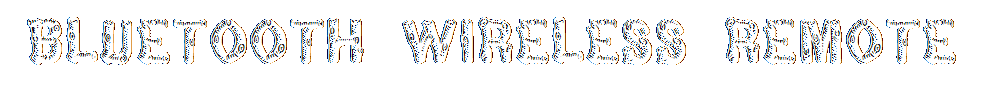
- Index
- Brand
- Fitment Type
- Items Included
- Series
- Type
- Audio Dock (19)
- Bookshelf (27)
- Cd Player (21)
- Desktop (90)
- Earbud (in Ear) (33)
- Gamepad (18)
- Headphones (35)
- Hearing Aid (21)
- Pa Speaker (62)
- Pa Speaker System (52)
- Portable Speaker (109)
- Projector (25)
- Remote Control (29)
- Signal Processor (28)
- Smart Speaker (20)
- Soundbar (448)
- Speaker (17)
- Speaker Kit (25)
- Standalone (22)
- Subwoofer (37)
- Other (2369)
- Warranty
1080P Native Smart Projector Android 10 Bluetooth 5G WiFi Wireless Home Theater










Smart Projector Android 10.0. With the smart projector pre-installed Android 10.0 system and Google Play Store, RAM 2GB/ ROM 16GB large storage, you can directly access to various apps like YouTube, Netflix, Prime Video, and more, browse internet and view online videos flawlessly for endless enjoyment. The main function of the video projector is run thousands of Android apps over WiFi connections without any external devices.
Native 1080P Projector & 4K Supported. The WiFi Bluetooth projector is with 19201080 native resolution and 8000:1 contrast ratio.
Combine with electric keystone correction and focus function to get clearer and perfect rectangular image(Note :The keystone function is only availabe when you use the android OS). The max 250 big screen and 75%-100% zoom function of the movie projector brings you an immersive home theater viewing experience and better care for your eyes.
2.4G/5G Dual-Band WiFi Connection & Screen Mirroring. The WiFi projector supports 2.4G/5G dual-band WiFi connections for both iOS/android systems. The 2.4G WiFi is stable and has wide coverage, the upgraded 5G WiFi is faster and more efficient. You can choose what you want.This android projector with HDMI, Audio, USB 2.0, SD card port can widely connect to most device, like PCs, Laptops, Tablets, SD Card, USB Flash Drive, Smartphones. Easily meet your daily, party, and game needs. Bluetooth 5.0 Function & Remote Control.
The Bluetooth android projector adopts the latest Bluetooth 5.0 chip, it can connect to Bluetooth speaker wireless and various Bluetooth output devices, like headphones, keyboard, mouse. Our smart projector comes with a multifunctional air remote mouse, which transmission distance can up to 5 meters/197 inch, allows to be controlled accurately.
It's more convenient to operate in horizontal and vertical mode. How to wireless screen mirror your IOS and Android devices? Projector WiFi connection: Select setup-network setup-wireless network-searching network under home page, select your WiFi and confirm the connection. Mobile devices WiFi connection: Connect your mobile devices to the same WiFi as the projector. Turn on the mobile devices Screen Mirroring settings in their control center by scrolling down, then search the corresponding projector ID, select and enter into the screen image.
Finish the wireless projection of your mobile device. Projector is mainly used for home theater and video games. It will perform the best effect in low-light environments. The included Remote needs 2 AAA batteries to use.
If the remote can't control the third-part APP, you need to use USB mouse auxiliary operation. Portable projector screen and projector stand are not included, please contact our support team if you need them.
Download the third -part video APP, notice: You need to download TV edition procedure, not others edition procedure. Must connect your mobile devices to the same WiFi as the projector.
