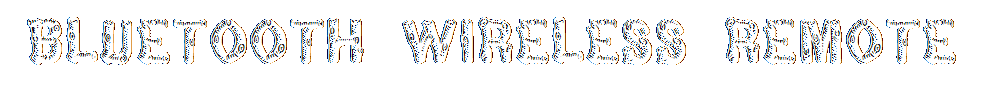
- Index
- Model Name
- Power Source
- Size
- Style
- Type
- Audio Dock (19)
- Bookshelf (27)
- Cd Player (21)
- Desktop (90)
- Earbud (in Ear) (33)
- Gamepad (18)
- Headphones (35)
- Hearing Aid (21)
- Pa Speaker (62)
- Pa Speaker System (52)
- Portable Speaker (109)
- Projector (25)
- Remote Control (29)
- Signal Processor (28)
- Smart Speaker (20)
- Soundbar (448)
- Speaker (17)
- Speaker Kit (25)
- Standalone (22)
- Subwoofer (37)
- Other (2379)
- Unit Count
Audiopro LV2- 2 Pair wireless speakers & AudioPro LV2 Sub, 1 Transmiter + Remote














Audio pro LV2 wireless speakers 4.1. 2 pair of speakers and one Subwoofer, 4 speakers adapters, 1 usb wireless transmitter, 1 remote control. Have some scratches, can see in photos, but they is does not interfere sound quality. Very good and nice quality of sound. Dispatched with Other Courier (3 to 5 days). With DSP, 2 way bass reflex cabinet. 2 x 25W digital Class D. Built-in wireless receiver in each speaker.
Wireless full CD quality sound. Wireless range up to 50 m, 100m in line of sight. Works with both Mac and PC.
Sample rate: 44.1 KHz. Dedicated left and right speaker. Only right speaker is equipped with remote receiver. To use remote, always aim at right speaker.
To power supply House Code switch. LED, blue for established wireless connection. Red for no wireless connection or no transmission. 3.5mm stereo jack line in. 1 x TX100 wireless transmitter.
2 x power cord and power supply. Using the 3.5mm jack you can send wireless audio from units with line/. (For example iPod, receiver, etc) TX100 will need an. Aftermarket USB power supply in a setup using 3.5 mm jack. Before connecting to computer, see Mac or PC setup.
Connect the TX100 transmitter to the computer. Connect both LV2 speakers to 230V outlet. Play your music on your computer. LED lights up blue on speakers and transmitters when wireless connection is established.LED lights up red on speakers and transmitters when no wireless connection is established. If speakers are in standby mode, LED is red even though wireless connection is established.
Turns blue when speakers receives signal. Insert TX100 transmitter to a free USB socket. Go to System Preferences, choose Sound under Hardware. You can now send audio from your computer. Please do following setup before using music playing software (for example iTunes or Spotify).
Wait until software has been installed. See lower right hand corner, message window will open when sound device is ready to use. For some PC computers you may need to perform these settings. Under playback of audio, default unit, choose USB Headset. ADD MORE LV2 SPEAKERS TO THE AUDIO NETWORK.
You can add limitless number of LV2 speakers to your system within wireless range of transmitter. All LV2 receiving wireless signal from transmitter using same House Code. You can add more speakers to one room, or add speakers in several rooms. House Code switch on side of TX100. House Code switch on rear of speakers.
You can split the audio network in up to 3 different separate networks using House Codes. Then play from different sound sources (where transmitter is connected) to different pairs of LV2. WIRELESS SOUND FROM MULTIPLE TRANSMITTERS.
HOUSE CODES 1,2 AND 3. DIVIDING HOUSE CODES INTO 3 ZONES. ADJUST VOLUME IN EACH ZONE SEPARATELY. You can add limitless number of LV2 speakers to your audio network. By using the feature of zone.Volume control you can play same music with different volume in different rooms. You, for example, want to have higher volume in the livingroom and a bit lower in the kitchen. You can have as many LV2 speakers in each zone as you like, or just one pair. The wireless multiroom options are almost limitless.
All LV2 speakers are default Zone A, and volume setting 50%. Each House Code (1, 2 and 3) can be split into up to 3 zones (A, B and C). You can have as many speakers you like on each House Code, and as many as you want in. A zone does not have to be one room, can be whole floor in house. TO THE LV2 AUDIO NETWORK.How to change zones on LV2 speakers. Zone control features volume level, On/Off and mute. This without affecting speakers in other.
With Master volume you adjust volume level on all zones at the same time. Returning to default settings (Zone A, 50% volume). Turn off LV2 speakers with remote. Turn on again and press MUTE while LED flashes.
Now speaker pair (or all speakers in same Zone) are in default setting. VPut speakers to be changed to Zone C in different House Code from the others. Do Zone changes as above and put back to same House Code as the other speakers. Change to different House Code (for example 2) on rear the speaker pairs you want to allocate to new Zone. All speaker pairs you want in Zone A, keep in House Code 1. Change House Code on the transmitter to same as the speakers you are changing to new Zone. The remote aim at right speaker on one of the speaker pairs. All speakers set in this (for example 2) House Code will be turned off. Turn on same speakers again using the remote. While LED on speakers flashes red and blue, push Zone B volume + button. Now the speakers are set to Zone B. Change all speakers and transmitter back to House Code 1. Now you have Zone A speakers the speakers you left in House Code. 1 and Zone B on the speakers you turned off and on. To change one or more pairs of speakers from Zone A to Zone B. Add powered speakers, stereo receivers and powered subwoofers and have all units part of same. You can add limitless number of RX100 within the range of transmitter.Do not use this apparatus near water. Clean only with dry cloth.
Do not block any ventilation openings. Ance with the manufacturers instructions. Do not install near any heat sources such as radiators, heat. Registers, stoves, or other apparatus (including amplifiers) that. Protect the power cord from being walked on or pinched.
Particularly at plugs, convenience receptacles, and the point. Where they exit from the apparatus. Only use attachments/accessories specified by the.
Unplug this apparatus during lightning storms or when. Unused for long periods of time. Refer all servicing to qualified service personnel. Ing is required when the apparatus has been damaged in any.Way, such as power-supply cord or plug is damaged, liquid. Has been spilled or objects have fallen into the apparatus. The apparatus has been exposed to rain or moisture, does not. Operate normally, or has been dropped.
Unplug the apparatus from the wall outlet and refer servicing. To qualified service personnel under thee following conditions. When the power-supply cord or plug is damaged.
If liquid has been spilled, or objects have fallen into the. If the apparatus has been exposed to rain or water. If the apparatus does not operate normally by following the. Adjust only those controls that are. Covered by the operating instructions as an improper adjust.Ment of other controls may result in damage and will often. Require extensive work by a qualified technician to restore the. Apparatus to its normal operation.
If the apparatus has been dropped or damaged in any. When the apparatus exhibits a distinct change in perform. Ance this indicates a need for service. Never push objects of any kind into the apparatus through. Openings as they may touch dangerous voltage points or.Short-out parts that could result in a fire or electric shock. Apparatus shall not be exposed to dripping or splashing and. No objects filled with liquids, such as vases shall be placed on. Dont put candles or other burning objects on. Always consider the environmental issues and follow local.
Regulations when disposing of batteries. If you install the apparatus in a built-in installation, such as.A bookcase or rack, ensure that there is adequate ventilation. Leave 20 cm (8) of free space at the top and sides and 10. Cm (4) at the rear. The rear edge of the shelf or board above. The apparatus shall be set 10 cm (4) away from the rear.
Panel or wall, creating a flue-like gap for warm air to escape. The power supply and power cord for this apparatus is. Intended for indoor use only.
Only use the enclosed AC adaptor. TO REDUCE THE RISK OF FIRE OR ELECTRIC. SHOCK, DO NOT EXPOSE THIS APPARATUS TO.
TO REDUCE THE RISK OF ELECTRIC SHOCK. DO NOT REMOVE COVER (OR BACK). The lightning flash with arrowhead symbol, within an. Equilateral triangle, is intended to alert the user to the. Presence of uninsulated dangerous voltage within the.
Products enclosure that may be of sufficient magnitude. To constitute a risk of electric shock to persons. The exclamation point within an equilateral triangle is. Intended to alert the user to the presence of important.
Operating and maintenance (servicing) instructions in. The literature accompanying the appliance. The item "Audiopro LV2- 2 Pair wireless speakers & AudioPro LV2 Sub, 1 Transmiter + Remote" is in sale since Sunday, September 22, 2019. This item is in the category "Sound & Vision\Home Audio & HiFi Separates\Speakers & Subwoofers".The seller is "go4mus1c" and is located in King's Lynn. This item can be shipped to United Kingdom, Austria, Belgium, Bulgaria, Croatia, Cyprus, Czech republic, Denmark, Estonia, Finland, France, Germany, Greece, Hungary, Ireland, Italy, Latvia, Lithuania, Luxembourg, Malta, Netherlands, Poland, Portugal, Romania, Slovakia, Slovenia, Spain, Sweden, Australia, United States, Bahrain, Canada, Japan, New Zealand, China, Israel, Hong Kong, Norway, Indonesia, Malaysia, Mexico, Singapore, South Korea, Switzerland, Taiwan, Thailand, Bangladesh, Bermuda, Bolivia, Barbados, Brunei darussalam, Cayman islands, Egypt, Guernsey, Gibraltar, Guadeloupe, French guiana, Iceland, Jersey, Jordan, Cambodia, Liechtenstein, Sri lanka, Macao, Monaco, Maldives, Martinique, Nicaragua, Oman, Pakistan, Paraguay, Reunion, Saudi arabia, South africa, United arab emirates, Ukraine, Chile, Bahamas, Colombia, Costa rica, Guatemala, Honduras, Jamaica, Kuwait, Panama, Qatar, Trinidad and tobago, Uruguay.
- Brand: Audio Pro
- Model: Lv 2
- Audio Inputs: USB
- RMS Power: 25 W
- Type: Subwoofer
- Manufacturer Colour: Black
- Configuration: 4.1 System
- Connectivity: Bluetooth/Wireless

